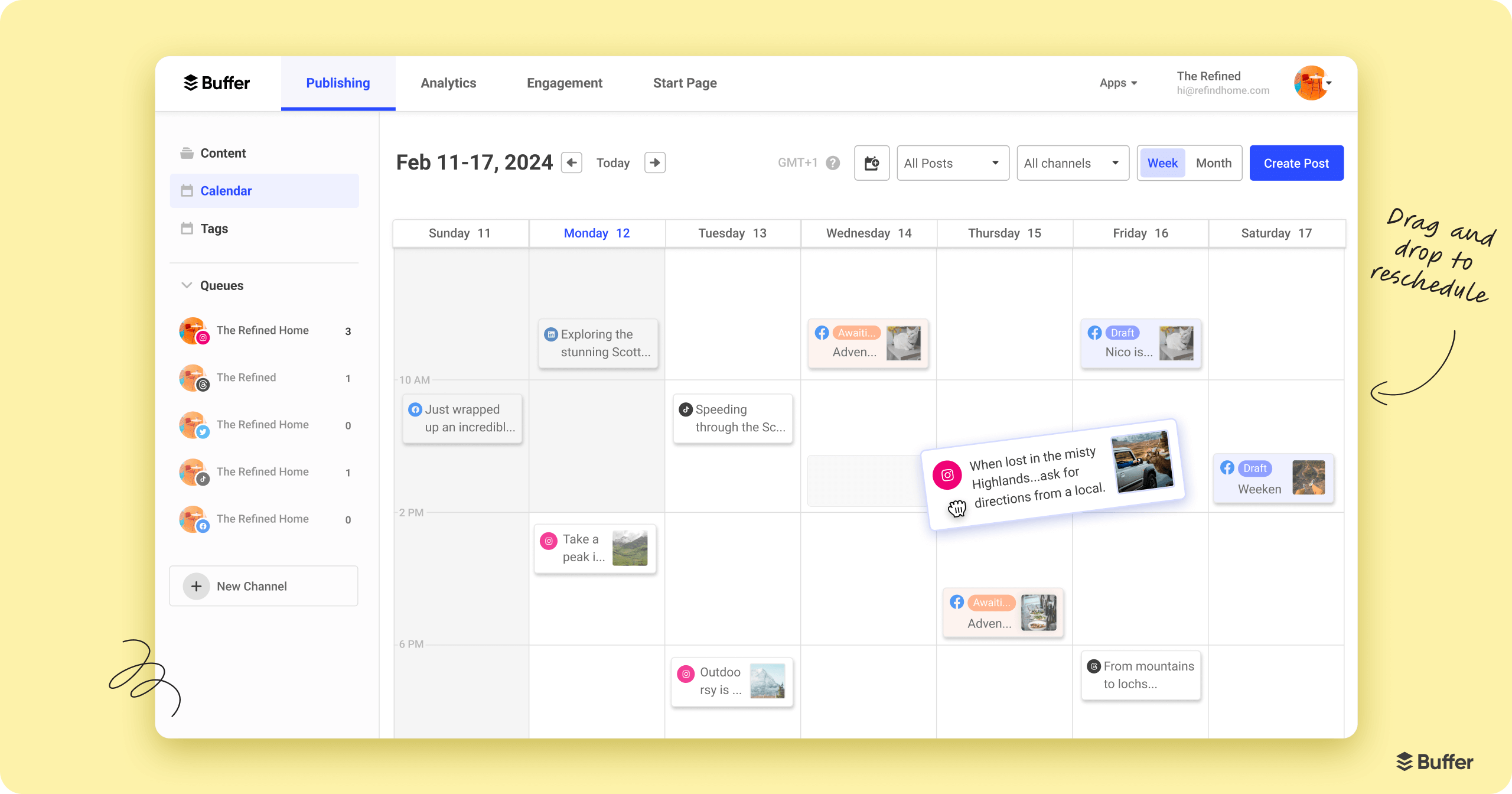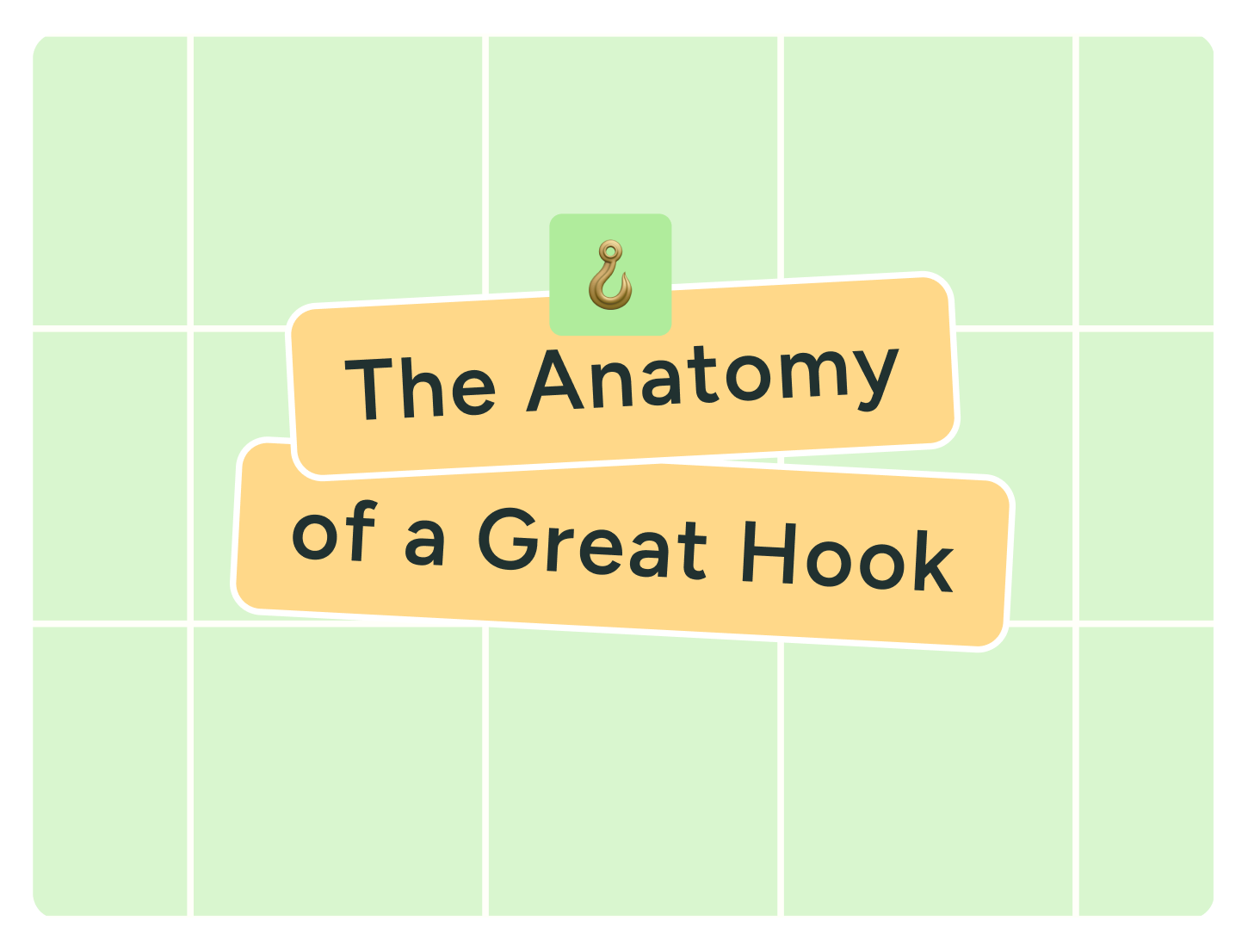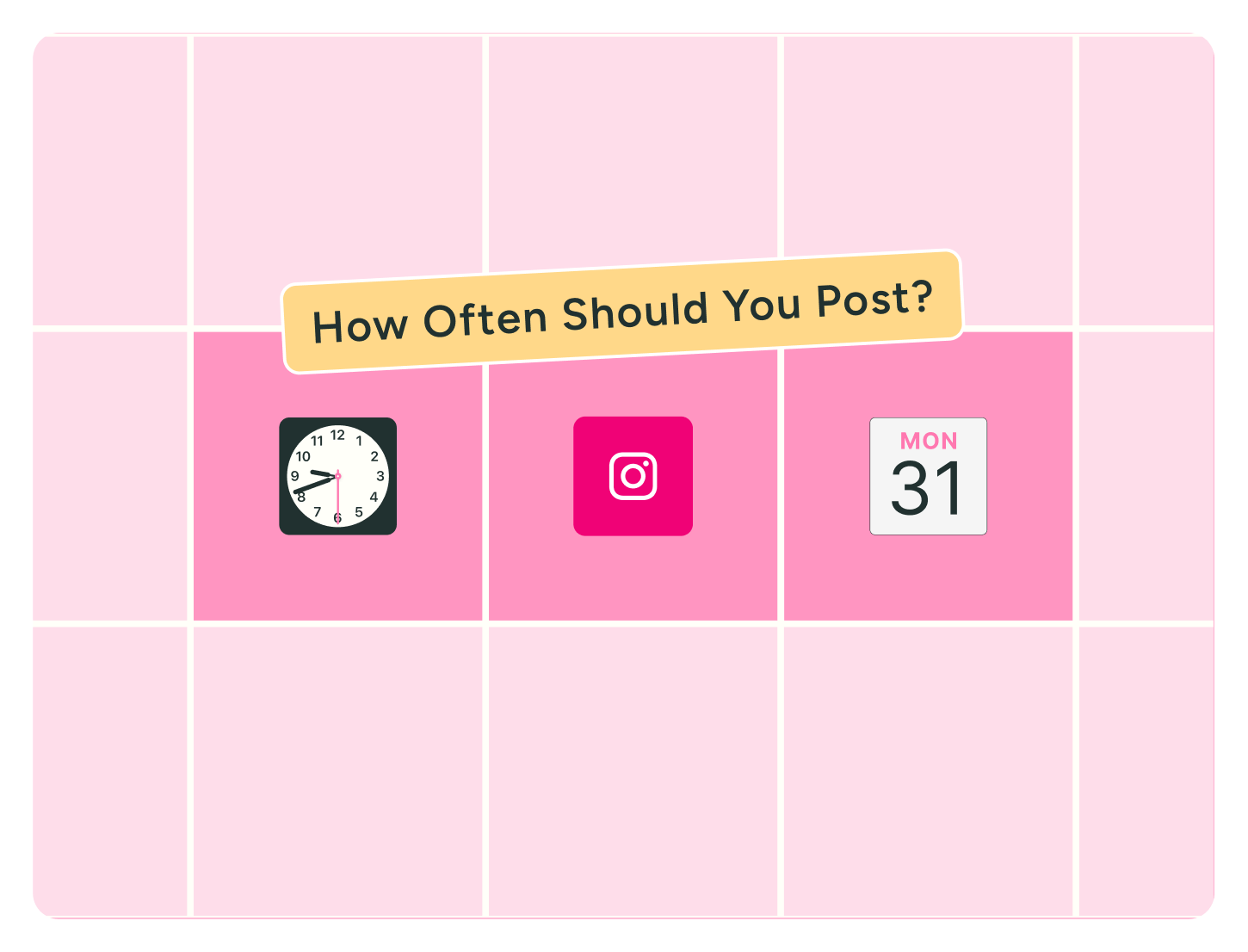Since August 2024, I’ve posted on LinkedIn daily without missing a beat. Here’s my exact system for posting consistently, even when I didn’t feel like showing up.
Raise your hand if you’ve ever bought something you saw in a social media ad. Looking at you, my favorite lamp, candle, timer, and headphones (um, yeah, I might have a problem). 🙋♀️
I’m far from alone: 43% of participants in a Disqo survey said they’ve purchased a product they saw in a social media advertisement. This hefty number makes sense — their product of choice was likely targeted directly at them.
Social media advertising can be an excellent way to reach more people with more precision than organic marketing allows.
But if you’ve not run social media advertising campaigns before, it can be challenging to figure out which platforms you should invest in, what kind of ads you should run, and how much money you need to begin.
In this article, we’ll cover everything from what social media advertising is to how you can start running ads on social and how to make the most of your investment.
What is social media advertising?
Social media advertising is a digital marketing strategy where you use ads on social media platforms to reach your target demographics. Think of the posts that appear on your feed with a “sponsored” label.
Instead of relying on algorithms to push your posts in front of the right people, social media advertising gives you back the control to bypass the algorithm and reach your target audience directly using paid ads.
Social media ads are a great addition to your organic social media marketing strategy. In fact, your organic marketing can help you understand what your audience loves — by extension, helping you improve your social media advertising efforts.
5 benefits of social media advertising
Should you consider running ads on social media? If you have the budget, a carefully crafted social media advertising strategy can go a long way. Here are its top five benefits:
1. Reach more of the right people
Social media ads don’t just expand your reach, they allow you to target your potential customers with accuracy — you can choose demographics, user behavior, location, and more. Advanced social media advertising tactics even include retargeting people who’ve already interacted with your website or social media posts!
2. Adjust your spending in real-time
Social media advertising allows you to understand what’s working quickly and tweak your campaigns based on feedback. This can minimize learning costs — especially compared to traditional advertising.
Most social media platforms also allow you to start advertising spend at a minimal amount and scale as you learn more. This flexibility also helps when you want to adjust the spending on social ads depending on season, budget, etc.
3. In-depth analytics
It’s hard to prove the impact of your organic social media marketing efforts. But in social media ads, you can easily calculate your return on investment (ROI) to report and improve your campaigns.
4. Flexible formats
Most social media platforms offer various ad formats so you can choose the one you’re most comfortable with and spend money on high-ROI media types.
5. Bypass the algorithm
Social media ads allow you to bypass the algorithm by blending into your audience’s feed and building awareness more quickly than you would with organic social media marketing alone.
If that wasn’t enough to convince you, these social media advertising stats speak for themselves:
- 74% of marketers say they find social media advertising effective.
- Social media advertising spend will reach 345 billion dollars (!!) by 2029.
- 83% of total social media advertisement spending will be generated through mobile by 2029.
The biggest obstacle to social media advertising for marketers is the lack of understanding of the investment required. The next section will help you understand the budget you need to start running ads on social networks.
How much does social media advertising cost?
According to a study by WebFX, marketers spend anywhere between $850 to $2,000 per month on social media advertising. This is 11–25% of their overall digital advertising budget.
How much you will spend on running, optimising, and managing social media ads depends on the following factors:
- Ad format and placement: Different ad formats are priced differently depending on how much they engage the audience. Video ads and interactive ads cost more than image ads, for instance. Similarly, many social media platforms also adjust prices depending on where you place your ads (feed, stories, search results, etc.)
- Industry: If you’re in a competitive industry or a small niche, you might need more precise audience targeting — inflating the costs.
- Campaign objective: Social media platforms let you choose different campaign objectives — each of which are priced differently. Awareness campaigns might cost less because they focus on impressions, for instance, while sales campaigns will cost more because they entice users to take action.
- Bidding model: There are various bidding strategies (target cost bids, bid caps, etc.) that affect how much money you can invest in a social media advertising campaign.
- Seasonality: Social media advertising costs rise during holidays and peak shopping seasons like Black Friday.
- External talent: If you’re partnering with influencers or creating user-generated content with the help of creators to run social media ads, the cost you pay to them is also coming from your advertising budget.
Platforms: Social media ad costs fluctuate based on the platform. The same WebFX study also found the average cost per click (CPC), cost per mille (CPM/thousand impressions), and cost per engagement (CPE) across Instagram, Facebook, LinkedIn, YouTube, Twitter (now X), and Pinterest.
Ultimately, most platforms offer a lot of flexibility to social media advertisers — so you don’t need a large ad budget to start. Begin with what you can and scale as you learn more.
But you can’t just begin anywhere — you have to be on the right social media platforms.
How audience demographics influence social media advertising
You should advertise on channels where your target audience is present and active. Here’s a quick summary of various social media platforms for each generation, according to a report by GWI.
The social network(s) where you’re the most successful in organic social media marketing is likely also the best place for your social media ads. If you’re already active on Instagram and have gained a following there, your Instagram ads might be a better place to kickstart your social media advertising efforts than YouTube.
The reason: When you’ve already tested a social media network in the organic environment, you’re more likely to find your target audience there (that’s why you chose it in the first place!) and you also have a feel for the platform and can better guess what kind of ads work there.
How to form your social media advertising strategy in 5 steps
No matter which social media platforms you choose, the foundations of your advertising strategy will remain the same. Here’s a step-by-step guide:
1. Thoroughly define and understand your target audience
Precise audience targeting is crucial because you don’t want to waste your ad spend on social media users who don’t match your potential customers. That’s not the right audience for your advertisements.
If you’re doing any kind of digital marketing, you already have a rough idea of your ideal customer persona.
All social media channels will ask you to choose your target audience for advertising campaigns. You can get as specific as possible. In Facebook ads, for instance, you can choose location, age, gender, interests, behavior, and languages.
If you’re unsure if your audience targeting is accurate, match it with your customer personas and/or people you reach using organic social media marketing.
2. Set goals for your social media advertising efforts
Your social media ads should work to achieve your business objectives. Zoom out and understand your current business goals and design your advertising campaigns to contribute positively toward that larger goal.
If you aren't 100% clear on your ultimate business goals, it’s going to be difficult to choose the right social media networks, ad objectives, and even design the best ad creatives.
Once you get the hang of things and start scaling your advertising efforts, you can also set specific goal metrics for your social media ads.
3. Decide on your bidding strategy and budget
There are various bidding strategies, such as bid cap, cost cap, highest volume, and more. They vary based on the platform and your campaign goals.
Before you dip your toes into social media ads, learn about the various bidding strategies and when they’re best to use. It’s going to be a little complicated and will require some trial-and-error, but knowing the basics of how each bidding tactic works will reduce the overwhelm and help you think more strategically.
Your bidding tactic will also depend on your budget — so know how much you’re willing to assign to ad spend before deciding on a bidding strategy.
4. Analyze ad campaign performance to improve
All social media platforms give excellent ad campaign insights to help you understand which ad was the most cost-effective, which ad creative performs the best, and which ads gave you the highest ROI. Monitor your ad performance regularly to improve fast.
Remember, though, that it takes some time for social media advertising and bidding strategies (especially if you’ve switched from one to another) to show results. Give breathing room to your social ad campaigns, but always keep an eye on the numbers.
5. Integrate with overall marketing campaigns
Social media ads work best in harmony with your overall marketing efforts. Use your organic social media presence to guide your advertisements and vice-versa.
And it’s not limited to social networks — you can use your social media ads to track the full customer journey and use the insights you get from your advertising efforts in other marketing avenues. For example, if you tested an offer on one of your social ads and found great success, you can run the same promotion in email campaigns.
3 (shared) components of social media advertising
Each social media network has different ad types, objectives, audience targeting options, and unique features. But if you take a bird’s-eye view, there are a few common elements across the most popular social media platforms — even if the nitty-gritty inside each of these pointers might differ a bit. Here are three of them and what they mean.
1. Campaign objectives
In social media advertising, you have to design your ads in specific campaigns and each ad campaign has to have an objective — even if you’re running an always-on campaign. Primarily, there are three types of campaign objectives:
- Awareness. Choose this objective when your goal is to reach as many new people in your target audience as possible.
- Consideration. This objective is midway between awareness and conversions. Instead of just making people aware of your brand, you want them to interact with your business. Choose this objective when you want to boost website traffic, start conversations, or get people to register for an event.
- Conversion. The last one’s for lead generation. When you want your social media advertising efforts to generate sales, go with this objective.
Different social platforms call these objectives with different names. In Instagram advertising, for example, the three core objectives are bifurcated into six categories — awareness, traffic, engagement, leads, app promotion, and sales.
Similarly, when running ads on LinkedIn, you’ll find these three primary objectives with options within them.
Choosing the right objective for your social media advertising campaigns is crucial because it influences ad designs, the data social platforms collect to report on campaign success, and budget decisions.
2. Various ad format options
Ad formats are the various content types you can choose from — images, videos, carousels, etc. Ad format options dictate the ad creatives you choose, and most social platforms offer various choices, allowing you to run ads with lots of freedom and creativity. Here are the most common options:
- Image ads allow the use of visual media in your ad creatives. This can be user-generated content, reviews, text-based copy on a unique design, etc.
- Video ads are the use of video content in your ads. All social platforms — even the text-based ones like LinkedIn and X — have options for video ads. But on video-only channels like YouTube, the options are more intricate. For example, in YouTube advertising, you can choose to place your video ad at the start, middle, or end of the video, and also in the recommendation section.
- Carousel ads are like carousel posts — you display various images or video ads in a slideshow-style format. Carousel ads are great because you can mix different types of creatives (image and video) and make your ads more interactive.
- Collection ads are similar to carousel ads, where you can show various images and video ads. But where collection ads differ is it also embeds your product catalog into the ad — so your target audience can directly purchase your product without ever leaving the platform.
- Story ads are vertical, full-screen ads placed inside the stories section on various social platforms like Instagram, Facebook, and Snapchat. Story ads can be vertical video ads or image ads.
- Dynamic ads are highly personalized ads where the display is tailored to the viewer. For example, your Facebook ads can show the product catalog a potential customer has already seen on your website. You need to connect your online store and/or website to the social channel to see success with dynamic ads.
These various ad format options are important to understand so you can design creatives to match them. As a platform’s feature set evolves, the ad format options expand, too. Experiment with various formats to understand which works the best for different campaigns.
3. Audience targeting
Social media advertising ensures you bypass the algorithm and reach your target audience. All social media platforms allow you to really hone in on your ideal demographic for every campaign.
The exact audience targeting options differ based on the channel. On LinkedIn ads, for example, you can select job experience, company, education, demographics, interests, and traits. For each of these options, you can get more specific — for example, you can choose to target people working in companies with over 100 employees.
But for Instagram ads, the job options are absent because it isn’t a career-driven platform. Instead, you see options for location, age, gender, and interests.
Audience targeting is one of the most crucial aspects of running social media advertising campaigns. Many social channels offer suggestions to broaden your target audience and let them make use of their machine learning to help you reach more of the right people.
If you’ve connected your website to ad managers, you can also reach a much more accurate subset of your target audience by allowing social networks to access the demographics and behaviors of your website visitors.
Now that you’ve learned the various elements inside the ad managers of social media platforms, the following section will help you choose the right network(s) for your needs.
Which social media platform should I advertise on?
Here’s a quick guide to the pros, cons, and costs of major social media platforms to help you pick the best network for your ads.
Facebook ads
You can run Facebook ads in the Meta Ads Manager. The average cost of Facebook advertising is as follows:
- Average cost per click (CPC): $0.26–$0.50
- Average cost per mille, aka 1,000 impressions (CPM): $1.01–$3.00
- Average cost per like (CPL): $0.00–$0.25
- Average cost per download (CPD): $0.00–$5.00
Facebook ads are one of the most popular choices of social media advertising — especially for DTC businesses. Here’s an honest look at its pros and cons:
Overall, Facebook ads are a great choice for DTC businesses — especially if they’re already seeing organic success on the platform. Compared to other social media platforms, Facebook is a great network to begin your social media advertising endeavours.
It's more cost-effective than other channels (like Google ads), it has excellent targeting capabilities, and learning the Meta Ads Manager is also useful if you plan to dabble in Instagram advertising in the future.
Instagram ads
Ads on Instagram are also run inside Meta. Here’s the average cost of Instagram advertising:
- Average CPC: $0.00–$0.25
- Average CPM: $0.00–$4.00
- Average CPE: $0.03–$0.08
Instagram ads are highly visual and often influencer-driven — I’ve personally purchased so many items from ads on my Instagram compared to any other social media platform. Here’s a microscopic view of Instagram’s pros and cons for advertising:
Instagram is a highly visual platform that allows for lots of creativity in aesthetics. But if you aren’t strong in the visual ad quality and storytelling department, you might find the platform's advertising options limiting.
TikTok ads
TikTok ads are much more costly than Instagram and Facebook ads. Here’s the average cost:
- Average CPM: $10
- Average CPC: $1
- In addition, there’s a minimum $50 budget requirement for one campaign and $20 for every ad group
Here are the pros and cons of running TikTok ads:
Overall, I wouldn’t suggest beginning your social media advertising journey with TikTok, but you can definitely upgrade to it once you’ve gained some organic wins and run ads on other social channels like Facebook or Instagram.
LinkedIn ads
LinkedIn ads are some of the most expensive in the social media world. Here’s the average cost of running them:
- Average CPC: $2.00–$3.00
- Average CPM: $5.01–$8.00
- Average CPS (S stands for sends for sponsored InMail campaigns): $0.26–$0.50
LinkedIn is mostly suited when you want to run ads for professionals. It doesn’t have a large audience base like Facebook, but it’s more targeted. Here are the pros and cons of LinkedIn advertising:
Overall, LinkedIn advertising is perfect for you if you have customers in the B2B space. Despite a smaller audience size and higher costs, LinkedIn offers a more targeted environment to reach your potential customers (if they’re professionals).
YouTube ads
The average cost per view for YouTube ads is $0.31–$0.40.
Like TikTok, YouTube advertising is also all about video ads. Here are the pros and cons of running YouTube ads:
Advertising on YouTube is an excellent option if you have a video-first social strategy and want to reach more people at a lower cost compared to TikTok.
X (formerly Twitter) ads
Here’s what ads on X cost:
- Average cost per first action: $0.26–$0.50
- Average cost per follow: $1.01–$2.00
Here are the pros and cons of running X ads:
X has been in some controversy since Musk’s takeover — which has definitely impacted ad spending on the platform. I’d recommend experimenting with a few X ads first and then dedicating a larger budget if you see success.
Many X alternatives are also launching (or have already launched) ads like Threads and Bluesky. Consider them for your advertising, too.
Pinterest ads
Pinterest ads are an untapped opportunity — especially for visual, DTC brands. Here’s how much they cost:
- Average CPC: $0.00–$0.10
- Average CPM: $0.00–$1.50
- Average cost per conversion: $0.00–$.200
Here are the pros and cons of running Pinterest ads:
I’d suggest going for Pinterest advertising if you’re already active with organic efforts on the platform and belong in Pinterest-friendly industries like home decor, food, fashion, etc. It’s not great for B2B or tech industries.
Hopefully, now you have a solid idea of which social channel is best to begin with for your advertising efforts. The following section will share the top social media advertising tips to ace your paid campaigns.
5 social media advertising pro tips
The above sections helped you understand how social platforms structure ads and which ones are best suited to meet your goals. Here are a few parting pro tips to design better social ad campaigns:
1. Show real people using your product in social media ads
Social media ads aren’t like traditional banner ads, where you need a celebrity to endorse your products and gain credibility. In fact, people prefer to see real people using your products on social media. Use influencer and user-generated content to make your ads blend into the social media feed and make them more relatable.
2. Test, test, and test some more
Social channels provide lots of options to run A/B tests that you can use to test one ad creative against another, switch ad copy, and experiment with ad placements in different places. Run lots of tests on the same ad to understand what clicks with buyers and double down on it. Bake testing and experimentation into your advertising strategy.
3. Begin your advertising efforts with one channel
If you’ve been all about organic social media marketing up until now, dive into the paid ads world slowly. Begin by boosting your most successful posts (platforms like Instagram, Facebook, TikTok, and LinkedIn allow this) and slowly dip your toes into designing a whole campaign from scratch. Don’t begin with multiple platforms at once. Go slow and steady to achieve a positive ROI.
4. Think mobile-first
While many social media apps are launching desktop apps and improving their browser versions, many internet users use social media on their mobile devices. Keep this in mind when you’re designing your ads — you don’t want a part of your ad to be cut off because you didn’t create it to fit into a smartphone. Almost all social channels also offer previews of your ads on different devices — use this feature to ensure your ads look great on mobile.
5. Hit on your audience’s pain points with your ad copy
Your ad copy is just as crucial as the creative — it should speak to your potential buyers. Speak in their language to talk about their pain points and also make use of copywriting formulas and hooks to pique their interest.
Ads shine when organic content is solid
Social media advertising doesn’t have to be intimidating or expensive. When you have clear goals, a well-designed ad structure, and excellent creative, you can use ads to complement your organic efforts. Ads work best when they’re built on top of a consistent, organic social media presence.
And to manage your organic social media, use tools like Buffer — it’ll help you automate the admin stuff like planning and posting so you can focus more on understanding your audience and refining your social strategy.
✨ From planning and scheduling to tracking what’s performing, Buffer helps you strengthen your organic strategy so your ads (when you do run them) have an even bigger impact. Sign up to Buffer for free today.