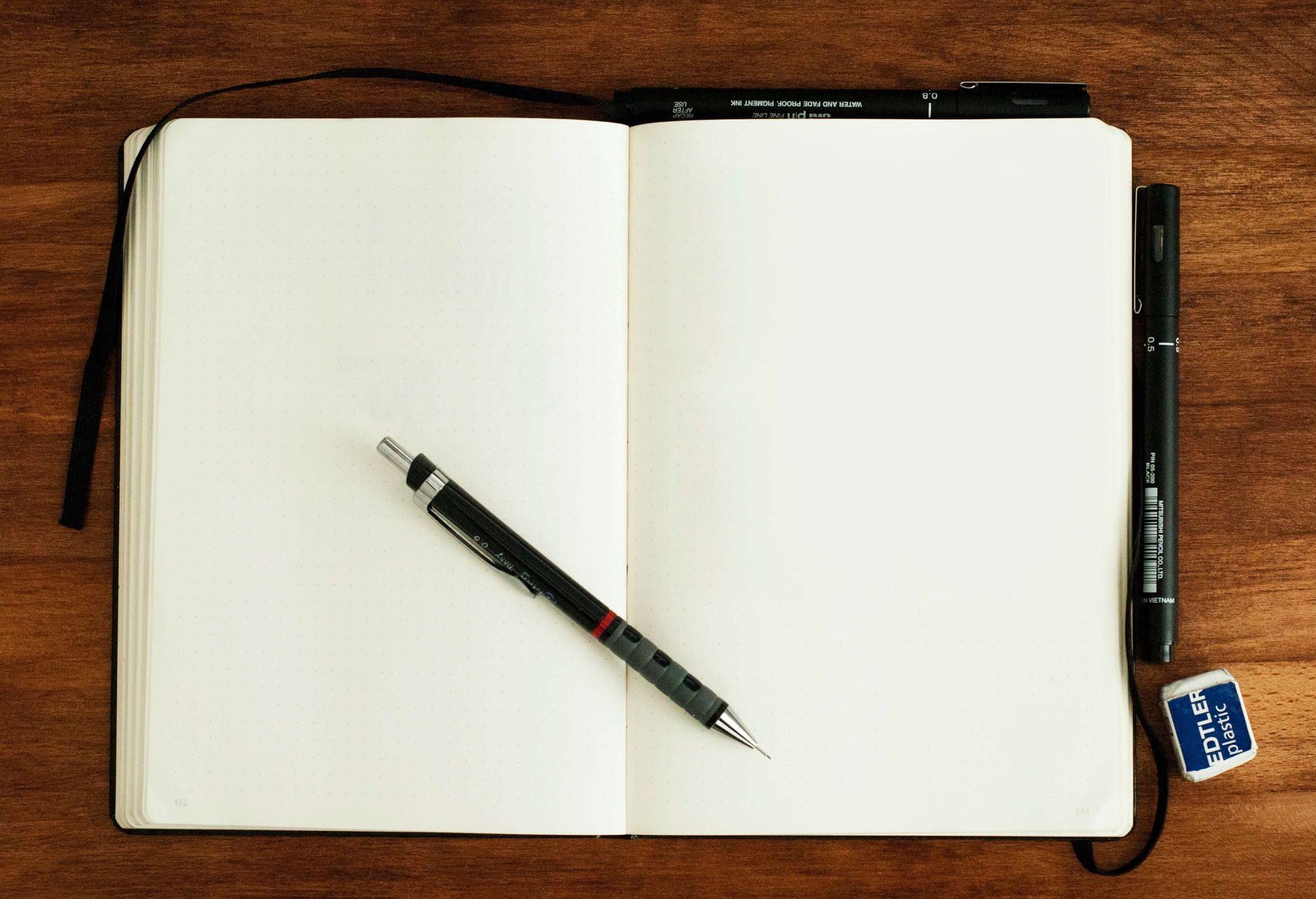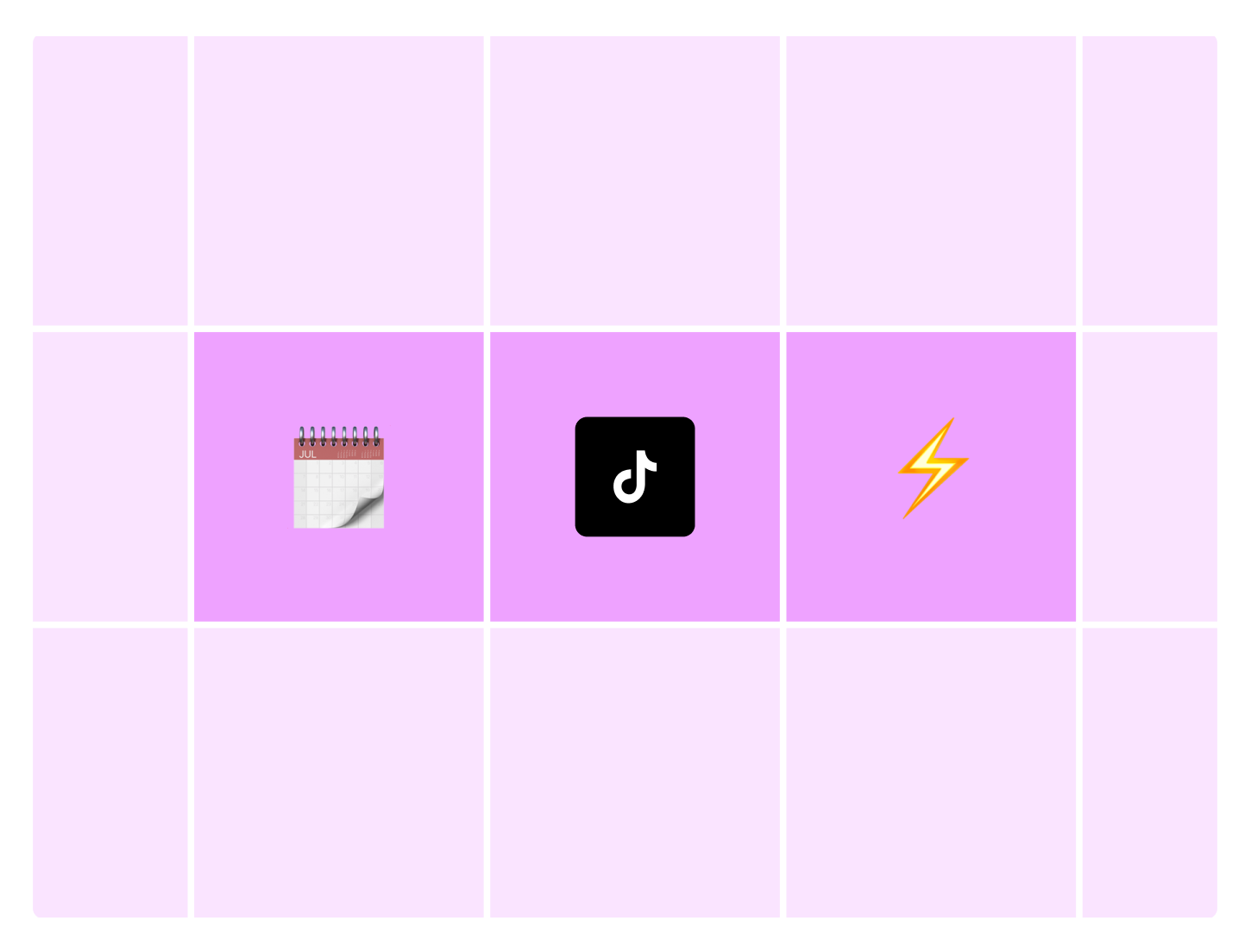Here are some easy Instagram Reels trends to add to your content calendar (and yes, they’re actually fun to make).
I don’t know about you, but my 2025 earworms are pretty much exclusively trending songs from TikTok at this point. (Even the non-music sounds from TikTok tend to get stuck in my head, but I digress…)
The catchiness of these tunes is incredibly powerful for creators and brands on the social media platform to tap into, because not only do users remember the song — chances are, videos that featured the track will probably stick in their minds, too.
Beyond memorability, of course, is the algorithmic effect of being right on the cusp of a trending TikTok song. And who would say no to a little boost for the content they worked so hard on?
In this post, I’ll share the most viral songs and sounds on TikTok in 2025 — and how to use them to boost your content.
Jump to a section:
Why trending songs matter on TikTok
Since you’re here, I probably don’t need to tell you that using a hot sound on TikTok can increase your chances of landing on the For You Page, especially if you’re early to the trend.
TikTok’s algorithm often prioritizes familiarity and repeatability, so when a song is on the rise, jumping on it can give your post more visibility.
For example, if I’m scrolling through my FYP and watch a video with a particular audio, the TikTok algorithm will likely test the waters with another video that uses the same sound a couple of videos later. The algorithm wants to understand exactly why I lingered on the first video. Was it the music?
If yes — boy, does the FYP have more where that came from.
The right TikTok sounds or songs can instantly set the tone, spark emotion, or cue a punchline for your audience — particularly if the sound, like many of the ones below, has been used in a specific way.
The songs or audio that rise to that level of virality that they become a moment in time for internet culture are the really special ones. Very demure, very mindful, no?
All that said: you don't need to spend hours scrolling to find the right audio for your next post. Here are the most popular TikTok songs and audio right now, updated in June 2025. We’ll keep this list regularly updated, so do be sure to bookmark this page and come back if you need more inspiration!
How to find trending songs on TikTok
- Browse TikTok’s Creative Center: Visit the Creative Center to see top trending songs by region and time period (above) — it’s TikTok’s built-in trend tracker for sounds, creators, and hashtags.
- Use TikTok’s search bar: Search phrases like “viral sound” in the TikTok app, tap the “Sounds” tab, and scroll through the most-used tracks labeled “popular.”
- Get personalized recommendations from TikTok: When you upload a video, TikTok will suggest music that matches your content — a great shortcut for finding relevant sounds.
- Explore TikTok’s Music Charts: TikTok and Billboard now publish weekly music charts. Tap the “Music Charts” button on any sound page to see what’s trending in the U.S.
- Discover playlists curated by TikTok: Tap “Add Music” > “Discover more sounds” to browse playlists by genre, category, or what’s hot in your region.
- Check out Tokchart: Tokchart shows the fastest-rising TikTok sounds from the past 24 hours, updated in real time.
- Look for trending audio on Instagram: Instagram Reels often feature songs that cross over to TikTok. Tap the music icon in the Reels editor and check the “Trending” tab for current hits.
💡 Bonus tip: Always preview how a sound is being used. Tap the sound name on TikTok to watch example videos — this gives you the context you need to ride (or remix) the trend.
19 Trending TikTok songs and sounds
Updated August 2025
Jump to a song:
- 1. Ride at Dawn
- 2. I Have One Daughter
- 3. Nothing Beats a Jet2 Holiday
- 4. Illegal
- 5. Halloween 'cute horror song'
- 6. There She Goes
- 7. God’s Creation
- 8. Pretty Little Baby
- 9. That was rude
- 10. Cats in the cold
- 11. These Words
- 12. Man of the Year
- 13. Way Down We Go
- 14. Me calling my …
- 15. Funny Song
- 16. Manchild
- 17. For The Summer, Or Forever
- 18. Is My Love Your Drug
- 19. Chill Vibes
1. Ride at Dawn
This commercial-friendly track by Above & Beyond is upbeat and ambient. There's no must-use format for this one, so anything goes when it comes to this track. Add it to your list for a quick win on your next video.
@therealhammytv Our nightly routine❤️😂😊 #husbandandwife #fyp #funny
2. I Have One Daughter
This started as a joke — a viral clip from creator Luke Holloway turning a cringey Tinder opener into a heartfelt ballad — and somehow became the song of the summer. Creators typically lip-sync to it to showcase the frustrating, silly questions they get asked. The clip below by @onella_am is the perfect example.
@onella_am The questions I get EVERY DAY 😅 #vitiligo #trend #question #skin #srilanka
3. Nothing Beats a Jet2 Holiday
A cheeky mash-up of a UK airline jingle and Jess Glynne’s “Hold My Hand” that’s been embraced for holiday fail videos and travel montages alike.
@rheasayshey You’ve gotta love an English Summer #camping #england #cornwall #nothingbeatsajet2holiday
4. Illegal
This trending song by PinkPantheress features an intro segment — "My name is Pink, and it's really nice to meet you… You're recommended to me by some people…"
One or two creators typically lip-sync to the lines as they "shake hands" from different POVs. The idea is to show off complementary personalities (or opposing sides of the same person).
@larissakreugell Suprise suprise 🤓
5. Halloween 'cute horror song'
Is it that time of year already? Get in on this trend now — this track is only going to gain popularity as 31 October draws nearer.
@cottageloaves Leaf me alone✋🌿🖤 #Breadtok
6. There She Goes
Sped-up remixes of nineties and noughties classics are one of the reasons I love TikTok, and this new entry is right up there.
The remix of the La’s There She Goes by CYRIL x MOONLIGHT has been used for the “Shimmy a day keeps the sad away” trend, but it’s flexible enough to be used in any upbeat video.
@beefedlump
7. God’s Creation
This beautiful acoustic song is often used to showcase something miraculous — be that a breathtaking sunset or newborn smile.
@manyroadstravelled
8. Pretty Little Baby
TikTok has breathed new life into Connie Francis’s 1962 tune, Pretty Little Baby. The sweet song is great for any special moment — the ebbs and flows of the song make for some great transitions, too.
@kaceycarrig 12 months of you ❤️ #fyp #foryoupage #viral
9. That was rude
This versatile audio — originally clipped from Hit Me in the Broadway musical, Death Becomes Her — is usually used to convey a moment of frustration or irony.
Josh Peck’s example below is a perfect use case.
As a former Disney channel star, Josh’s posts usually rake in a couple of hundred thousand views. But the one with this audio? Over 7 million views and counting, thank you very much.
Be warned, this one contains an expletive.
@joshpeck It’s just a fact.
10. Cats in the cold
Unlike the other songs on this list, this acoustic strumming audio is pretty much exclusively used for — you guessed it — cats doing cute stuff.
@kennyjuke
11. These Words
This remixed classic by Natasha Bedingfield crops up every few months on trending TikTok songs lists. It’s well worth saving for later — and versatile enough to be used in almost any video.
@amespetresort how do you like your golden toasted? 🍞🥖🥯 #goldenretriever #golden #toast #petsoftiktok #trending #petresortlife #doggydaycare #daycare
12. Man of the Year
How could Lorde’s new album not be on the TikTok charts? This track, Man of the Year, has two obvious use cases on the app right now: calling out men for poor behavior, or the opposite — showing appreciation for men who deserve it.
@natalinicolee
13. Way Down We Go
This haunting track by KALEO, originally released in 2017, is having a moment on the platform. The powerful vocals come with a great drop, perfect for a big reveal.
@ashstewarttt We applied one coat of limewash paint ontop of a primer for our master bedroom! It will make you feel like you’re sleeping on clouds ☁️☁️☁️ #renovationproject #limewash #jamesalexander #diy #decoration #texture #decorationinterieur
14. Me calling my …
This TikTok sound is really just a dial tone — but it’s the perfect accompaniment to the fun “Me calling my…” trend. All it requires is a clip of you on the phone (pacing for dramatic effect) with a text overlay.
Usually the trend is a little self-deprecating (think, “me calling my mom to ask her if I can eat her leftovers in the fridge”) but there are plenty of use cases.
@jampikelets
15. Funny Song
Another track that is a staple of trending TikTok songs, this goofy audio is an obvious choice for any funny moment. Bonus: It’s approved for business use, too.
@gotzonmantuliz 😂🙌🏼🐟 #funny #funnyvideos #fish
♬ Funny Song – Funny Song Studio & Thomas Hewitt Jones & Sounds Reel
16. Manchild
Sabrina Carpenter’s hit Espresso dominated on TikTok for the better part of 2024 — and in 2025, Manchild seems set to do the same. Even better (and probably strategically on Sabrina’s part) Manchild comes with a TikTok-friendly dance.
@_julianabba @Sabrina Carpenter #sabrina #sabrinacarpenter #manchild #dance #heyman #pridemonth #sabrinacarpentervideos
17. For The Summer, Or Forever
A perfect, peaceful moment from this song by Halftribe — complete with birdsong — is all over the FYP right now. It’s perfect for clips captured in nature. Camping, anyone?
@brynleepike nothing better.
18. Is My Love Your Drug
The talking bridge from Ke$ha’s noughties hit is having a moment on TikTok, for a very specific trend. The goal is to have two people lipsync the melody and the talking bit, with the goal of showcasing how different they are. Fun for couples, families, and teammates.
@nickyschmaderer Replying to @AudreyM. Challenge accepted 🫱🏽🫲🏾 #motherdaughter
♬ Your Love Is My Drug (do you wanna have a slumber party in my basement) – Ke$ha
19. Chill Vibes
If you're looking for some chill low-fi, this audio is a great fit. For a slow tune, it's got an uplifting vibe. And it's super flexible. I've seen it used for makeup tutorials, cake decorating, and a car tour. Notion uses it to give followers a glimpse into their New York office:
@notionhq The brown chair was made by our EPD team at a company offsite #art
Found a track for your next TikTok?
Whether you're creating content for your business or personal brand, staying on top of TikTok's audio trends can help you reach new audiences and keep your content fresh.
Start with one or two of the methods we discussed to find popular sounds — and don't forget to save your favorites for later.
If you've created a TikTok post with audio from this list, we'd love to see it. Tag @bufferapp on TikTok so we can find you!